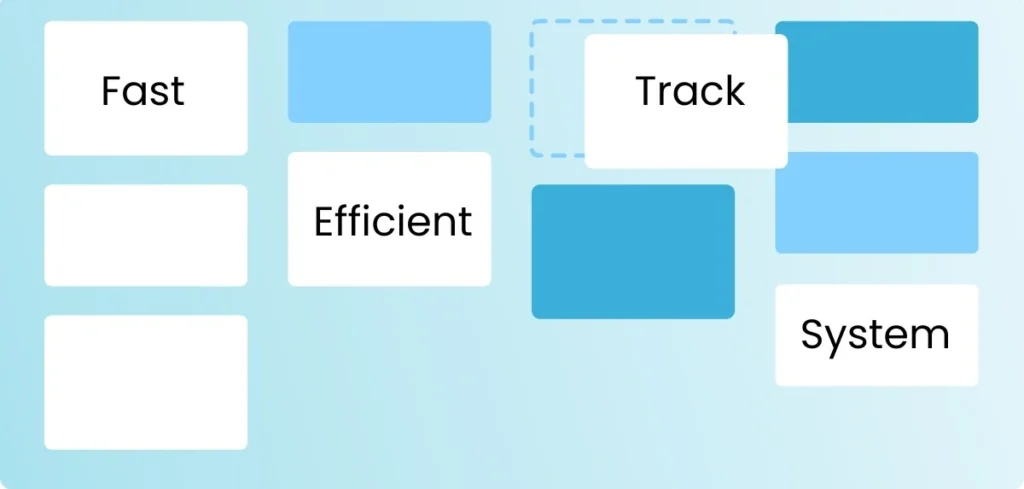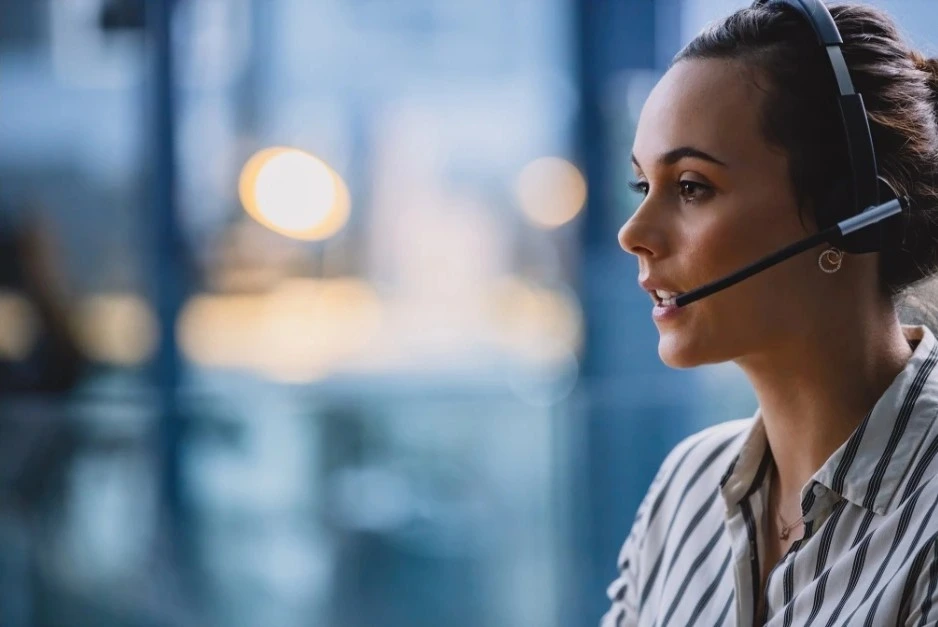Fast and Efficient Track with Ticketing System
A ticketing system centralizes all support requests, creating a single platform where issues can be tracked, managed, and resolved efficiently. This setup improves response times by allowing support teams to categorize and prioritize tickets based on urgency and impact, ensuring that critical issues are addressed swiftly. The ticketing system fosters transparent communication, as users can view real-time updates on their requests, increasing trust and satisfaction. Beyond just managing issues, the ticketing system also offers valuable data insights through reporting features, enabling organizations to identify trends, optimize support workflows, and proactively address recurring issues.
Why Use Knowledge Base?
A knowledge base acts as a powerful self-service solution, allowing users to find answers and resolve issues independently without needing to submit a ticket. Organized into categories, it provides easy access to relevant guides, articles, FAQs, and troubleshooting steps. With robust search features, users can quickly locate solutions at any time, minimizing dependency on support staff and enhancing accessibility.

Empowers User Independence
Allows users to find solutions independently, access information anytime, anywhere, and reduce support contact.
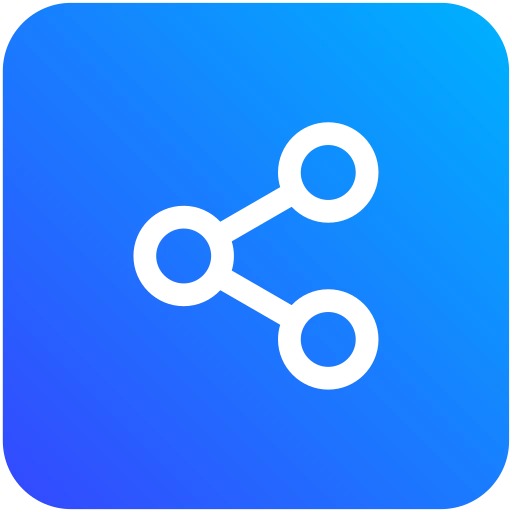
Promotes Knowledge Sharing
Provides a centralized resource for both users and internal teams.

Continually Updated Resource
User feedback helps keep the knowledge base current and accurate.
Ticketing System & Knowledge Base Integration, How is That?
Integrating a Knowledge Base with a ticketing system transforms how support services are delivered, offering a combination of automation, accessibility, and efficiency. This integration bridges the gap between users and agents, enabling faster problem resolution and empowering users to find answers on their own.
By providing quick access to relevant articles and solutions, it not only enhances the quality of service but also alleviates the workload on support teams.
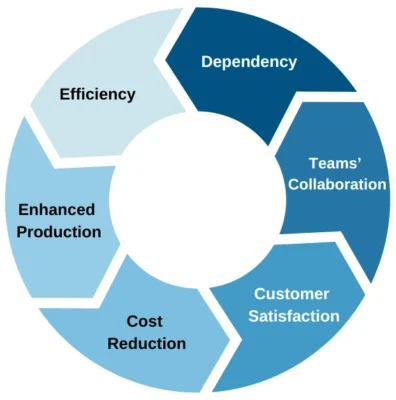
Improved Efficiency
Integrating a KB into the ticketing system streamlines support workflows by making helpful resources readily accessible to both users and agents. This reduces the time needed to resolve issues, as agents can refer users to KB articles or use them to respond quickly.
Better Organization
When users can find answers quickly, either through self-service or faster ticket resolution, satisfaction increases. A seamless support experience builds trust and helps meet customer expectations more consistently.
Customer Satisfaction
When users can find answers quickly, either through self-service or faster ticket resolution, satisfaction increases. A seamless support experience builds trust and helps meet customer expectations more consistently.
Customer Quality
By empowering users to solve their own issues, a KB integrated with the ticketing system demonstrates the company’s commitment to user success. Positive support experiences encourage loyalty and foster a stronger relationship between users and the brand.
Enhanced Productivity
Agents can handle more requests in less time, as they can easily pull answers from the KB to respond to common issues. This boosts overall productivity, allowing support teams to focus on more complex issues that require direct attention.
Self-service Capabilities
Users gain the ability to resolve issues on their own through the KB, leading to reduced dependency on support agents. Self-service options provide a 24/7 solution that meets users' needs even outside of standard support hours.
Reduce Costs
By lowering the number of support tickets and enabling quicker resolutions, integrated KB solutions help reduce operational costs. Fewer tickets mean less time and resources spent on handling repetitive inquiries.
Collaboration Between Teams
When KB articles are updated based on recurring ticket trends, multiple teams—such as support, product, and content—can work together to enhance content and address knowledge gaps. This collaboration strengthens the quality of the knowledge base and improves the overall support process.
Jira and Agile
Jira stands out as a leading Agile project management tool, designed to help teams handle dynamic requirements and respond swiftly to changes. Its flexibility makes it an ideal choice for tracking issues, tasks, and projects in a collaborative environment. By integrating seamlessly with ticketing systems, Jira allows support and development teams to work together smoothly, enabling better tracking of requests, assigning tasks, and monitoring progress.
- Agile Boards
- Sprint Planning & Tracking
- Customizable Workflows
- Performance Insights
- Collaboration & Communication
Jira’s Scrum and Kanban boards make it easy to visualize work progress, organize tasks, and manage backlogs, aligning teams with Agile methodologies.
Teams can plan sprints, set priorities, and track progress in real-time, helping them stay on target and adapt quickly to changes.
Jira allows teams to create workflows tailored to their Agile processes, ensuring that every step aligns with project requirements.
Detailed reporting and analytics provide insights into team performance, velocity, and burndown, empowering continuous improvement.
Built-in communication features and integration with other tools (Confluence) keep team members aligned, fostering a collaborative Agile environment.
JSM and ITIL
Jira Service Management (JSM) is designed to support ITIL compliant practices, making it a powerful tool for organizations aiming to manage IT service delivery efficiently and effectively. By integrating ITIL’s structured approach, JSM helps teams implement standardized processes across various IT service management functions, such as incident, change, problem, and service request management. This alignment with ITIL best practices ensures consistency in service quality, streamlines workflows, and fosters collaboration across IT and other departments. With JSM, organizations can improve service reliability, respond proactively to incidents, and ensure that changes are implemented smoothly, ultimately enhancing both operational efficiency and user satisfaction.
- Incident Management
- Change Management
- Problem Management
- Service Request Management
- Knowledge Management
JSM enables teams to capture, track, and resolve incidents in alignment with ITIL best practices, reducing downtime and improving user satisfaction.
Built-in workflows for change requests and approvals help teams assess and implement changes with minimal risk to services.
Identify and manage root causes of incidents to prevent recurrence, fostering a proactive approach to IT service delivery.
JSM provides structured processes for handling service requests, ensuring that users receive prompt and consistent service.
Integrated knowledge base features allow users to access solutions independently, enhancing efficiency and reducing the need for repetitive support.
Confluence Jira and JSM
Integrating Confluence as a knowledge base with Jira and JSM brings powerful self-service and collaboration features directly into your IT and project management workflows. This integration enhances support efficiency, encourages team collaboration, and provides users with quick access to valuable information.

Confluence integration with Jira and JSM transforms knowledge management into a proactive support tool, optimizing service delivery and boosting user satisfaction through accessible, up-to-date information.
Confluence Key Advantages
- Empowering Self-Service: Users can easily find answers to common questions and issues by accessing Confluence articles linked within JSM.
- Ticket Resolution: Support agents can reference, create, or link Confluence articles directly within Jira and JSM, ensuring that solutions are documented and accessible for future cases.
- Enhanced Collaboration: Confluence allows teams to work together on creating and updating knowledge articles, keeping information current and relevant.
- Real-Time Knowledge Access: With Confluence integration, support teams and end-users have immediate access to knowledge articles.
- Continuous Improvement: By connecting Jira issues and JSM requests to Confluence, teams can analyze common support trends and improve the knowledge base over time.
Get in Touch Today!