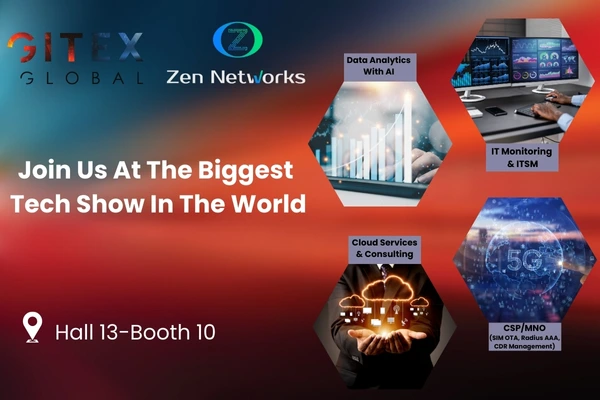Amazon EKS Anywhere – Create and manage Kubernetes clusters on your own way
The new Amazon EKS Anywhere is a deployment option, users may now build and manage Kubernetes clusters on their own, AWS-supported infrastructure. Customers are able now to use VMware/bare metal deployments to operate Amazon EKS Anywhere on their own on-premises infrastructure.
In addition to offering tools for automating cluster administration, Amazon EKS Anywhere, a full Tel-Co grade distribution, makes it easier to set up and run on-premises Kubernetes clusters with default component settings.
The same Kubernetes distribution that runs Amazon EKS on AWS, the Amazon EKS Distro, is leveraged in its development. Customers may cut their support expenses and avoid maintaining duplicate open-source and third-party tools by utilizing AWS‘s support for all Amazon EKS Anywhere components, including the integrated third-party applications.
Here are some FAQ that will answer all your doubt:
What is Amazon EKS Anywhere?
Amazon EKS Anywhere is a tool that helps you establish and manage Kubernetes (K8s) clusters on your own on-premises infrastructure using VMware vSphere or bare metal servers.
What is Kubernetes (K8s)?
The open-source technology Kubernetes helps deploy and scale out in the cloud of Platforms as a service (PaaS), batch processing workers, and microservices.
Development teams can let Kubernetes manage a variety of tasks, such as load balancing, monitoring and controlling resource consumption by team or application.
Furthermore limiting resource consumption, and utilizing additional resources from new hosts added to a cluster, as well as other workflows, through an abstraction layer built on top of a group of hosts.
Organizations utilizing AWS may access all Kubernetes features through Amazon EKS without installing or managing Kubernetes directly.
Why Amazon EKS Anywhere?
With default operating system and networking configurations required to run Kubernetes on-premises, Kubernetes operational tools is compatible with Amazon EKS and tailored to make cluster installation simple.
You can simply build clusters that adhere to Amazon EKS best practices, such as the most recent software updates and extended security patches, by using Amazon EKS Anywhere, which leverages Amazon EKS Distro, the same Kubernetes distribution provided by Amazon EKS.
What is Amazon EKS Distro?
For you to manually construct Kubernetes clusters anywhere, Amazon EKS Distro is a distribution of the same open-source Kubernetes and dependencies delivered by Amazon EKS.
The open-source Kubernetes, etcd (the cluster configuration database), networking, and storage plugin binaries and containers in the Amazon EKS Distro have all been tested for compatibility.
After the community support for a version of Kubernetes ends, Amazon EKS Distro will continue to support it by upgrading builds of earlier versions with the most recent important security updates.
Amazon EKS Anywhere and Amazon EKS Distro – What relationship?
In order to run Kubernetes locally, you need two things. You must first have a reliable distribution that can be installed everywhere (Amazon EKS Distro.)
Second, you will require management tooling to operate at scale after you transition from development to production settings (Amazon EKS Anywhere.)
If you presently run your own Kubernetes clusters, you may use Amazon EKS Distro to standardize on a safe, dependable, and community-supported version of Kubernetes throughout all of your environments and to make use of open-source tools to build and maintain EKS Distro clusters.
Utilizing EKS Distro, Amazon EKS Anywhere offers automation tools that make it easier to create, manage, as well as operate clusters on your own infrastructure locally.
What are EKS Anywhere benefits?
With the new Amazon EKS Anywhere deployment option, users may build and manage Kubernetes clusters on their own, AWS-supported infrastructure.
Customers may use VMware vSphere or bare metal servers as part of their own on-premises infrastructure to run Amazon EKS Anywhere, with support for other deployment targets coming soon.
What are the use cases of EKS Anywhere?
- Hybrid cloud reliability
Although you might need to run Kubernetes clusters locally, you might have a lot of Kubernetes workloads on Amazon EKS. You can standardize your Kubernetes operations based on a single toolset thanks to Amazon EKS Anywhere’s high operational consistency with Amazon EKS.
- Disconnected environment
You might need to execute programs in places without internet connection or safeguard them in disconnected environments. Then you can install and manage highly available clusters using the same Kubernetes distribution that runs Amazon EKS on AWS with Amazon EKS Anywhere.
- Modernization of applications
By reducing the burden of maintaining upstream Kubernetes and security patches, Amazon EKS Anywhere enables you to upgrade your on-premises apps so you can concentrate on your core business value.
- Data ownership
The law may require the location of your huge data sets, so you may wish to preserve them there. Wherever your data needs to reside, Amazon EKS Anywhere delivers the dependable Amazon EKS Kubernetes distribution and tools.
- Use hybrid environments for deploying
Run Kubernetes in your data centers and manage your Kubernetes clusters and apps in hybrid settings.
- Create ML (machine learning) workflow models.
Use the most recent Amazon Elastic Compute Cloud (EC2) GPU-powered instances, such as Inferentia, to efficiently perform distributed training tasks, and deploy training and inferences using Kubeflow.
- Construct and use web apps
With out-of-the-box networking and security connections, you can build applications that automatically scale up and down as well as run in a highly available configuration across several Availability Zones (AZs).
How does it work?
In order to operate and grow Kubernetes applications in the cloud or on-premises, Amazon Elastic Kubernetes Service (EKS) is a managed container service.
- You can deploy applications via Amazon EKS in the cloud
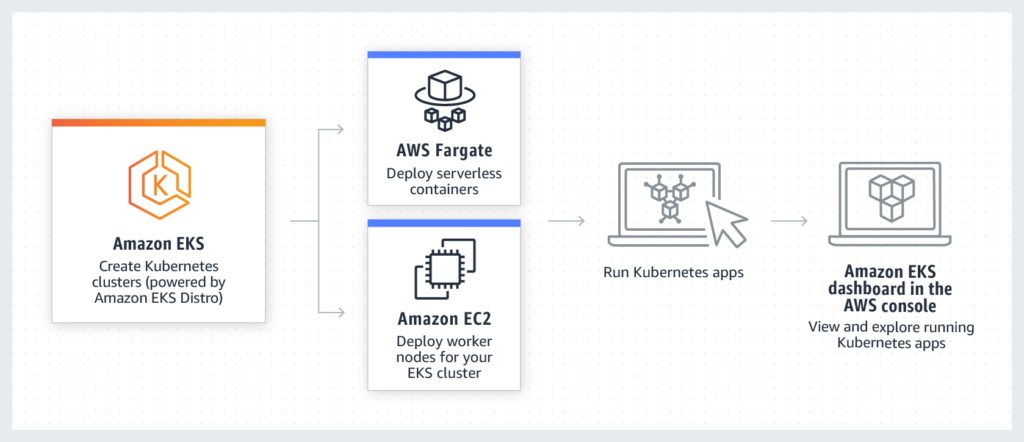
- You can deploy applications via Amazon EKS anywhere
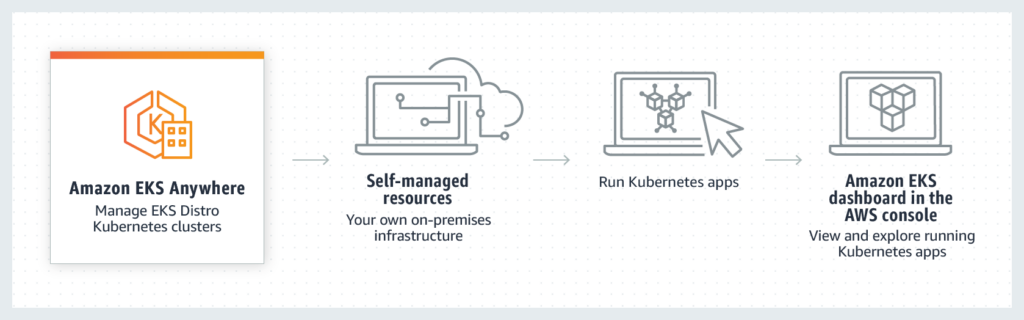
- You can deploy applications via your own tools
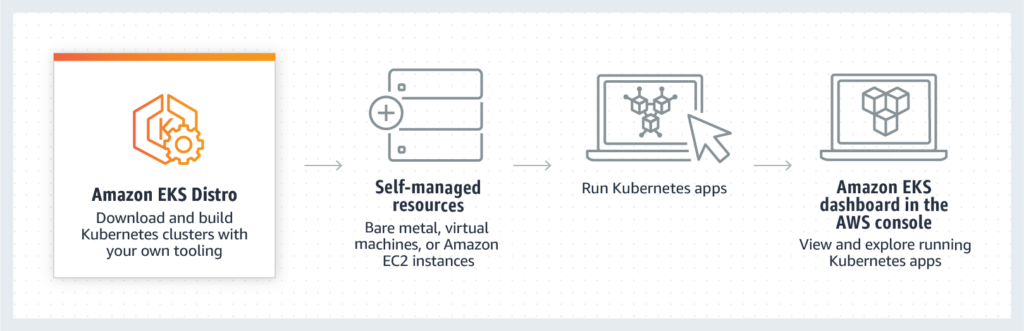
How to install EKS Anywhere?
Setting up an Administrative machine, where you will run Docker and add certain binaries, is the first step in creating an EKS Anywhere cluster. The cluster for your chosen provider is then created.
Setting up an EKS Anywhere cluster requires both (eksctl) and the (eksctl-anywhere) plugin. This will enable you to build a cluster across many providers for workloads related to local development or production.
Requirements for administrative machinery:
- Docker 20.x.x
- Ubuntu (20.04.2) LTS or Mac OS (10.15)
- 4 CPU cores
- 16GB memory
- 30GB of free disk space
- The administrative machine must be connected to the cluster machines’ Layer 2 network (Bare Metal provider only).
For more information about installation, you can always visit AWS site: https://anywhere.eks.amazonaws.com/docs/getting-started/install/
After reading this article, we aim to inform you that Zen Networks provides services around Cisco monitoring.
Furthermore, Zen Networks provides various IT solutions, such as IT Monitoring services, Cloud services, Agile solutions, Automation, DevOps, and more and more.
With the help of our experts in the domain, we can help you develop your business so we do provide additional benefits to our current customers.
Contact us now to get a free consultation or a free quote.
Author